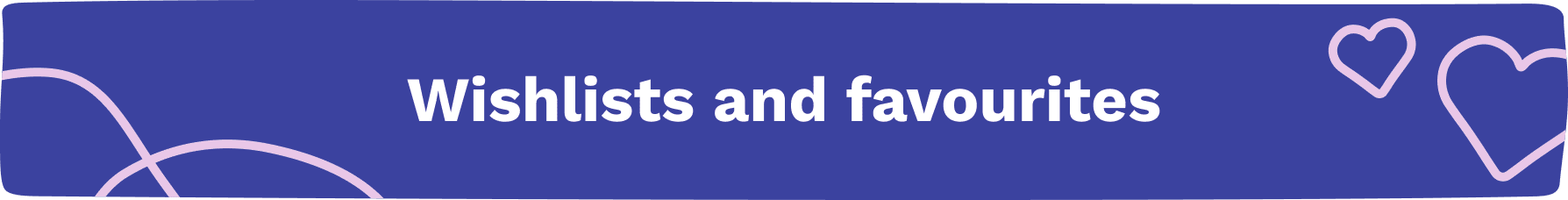
Did you know that to make your life easier on BigGreenSmile when you’re shopping you can access lists of your favourite products and create your own wish list to share with friends and family?
 Wishlists
Wishlists
Wishlists are easy to set up. Simply create an account (so we can save this information for you). Then select the present icon on any product page you wish to add to your list (you’ll find the icon underneath the buy button).
Then log into your account, go to your wish list (which you’ll find on the ‘Your Lists’ page) and click on ‘share’. We’ll then give you a special link to share with your friends and family so they can buy you what you love.
 Favourites
Favourites
First you need to create an account (so we can save this information). We’ll automatically include products in your favourites list based on your purchases, which you can edit and add to.
To add or to remove items from your favourites, simply click the heart icon (underneath the buy button) on any product page. You can also edit your list in your account. Use this list to add products into your basket for a speedier shop!
If you already have an account, click here to create your wishlist!